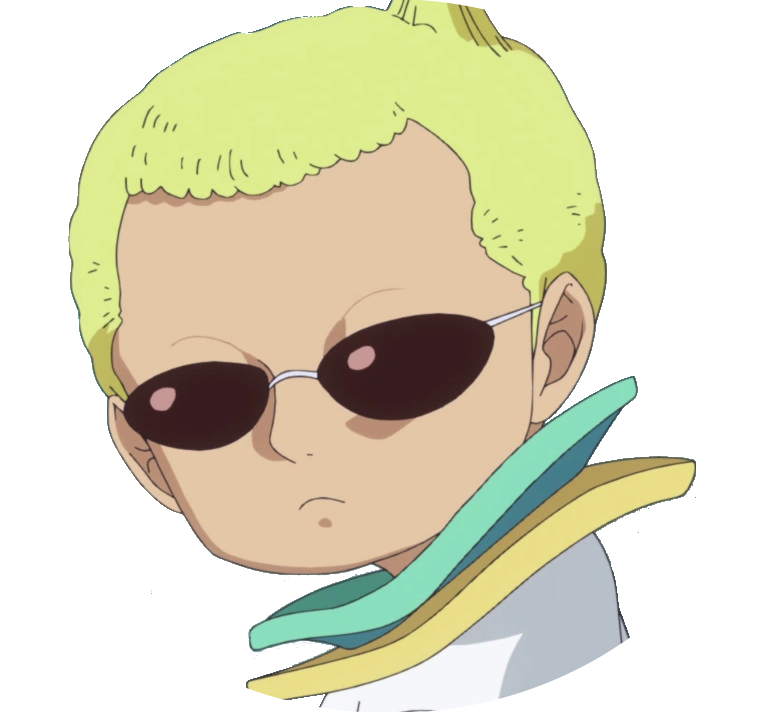FCSC 2024 : write for the challenges layer cake 1, 2 and 3
docker layer write up #
You first need to pull all the images :
docker pull anssi/fcsc2024-forensics-layer-cake-1
docker pull anssi/fcsc2024-forensics-layer-cake-2
docker pull anssi/fcsc2024-forensics-layer-cake-3
If you type :
docker images
...
anssi/fcsc2024-forensics-layer-cake-1 latest 0faa62781dd1 9 months ago 7.38MB
you’ll be able to see all the images you pulled.
First layer cake #
In docker, layers are the instructions of the Dockerfile used to build the image (they are usually file system changes etc.). You can easily find this layers by processing the command
docker hystory anssi/fcsc2024-forensics-layer-cake-1 --no-trunc
IMAGE CREATED CREATED BY SIZE COMMENT
sha256:0faa62781dd1db0ebb6cd83836bb4ba24f8b58b0cd761ac0cbae426bccc7666f 1 months ago CMD ["/bin/sh"] 0B buildkit.dockerfile.v0
<missing> 1 months ago USER guest 0B buildkit.dockerfile.v0
<missing> 1 months ago ARG FIRST_FLAG=FCSC{a1240d90ebeed7c6c422969ee52xxxxxxxxxxxxxxxxxxxxxxxxxxxxxxxxxxxxx} 0B buildkit.dockerfile.v0
<missing> 1 months ago /bin/sh -c #(nop) CMD ["/bin/sh"] 0B
<missing> 1 months ago /bin/sh -c #(nop) ADD file:37a76ec18f9887751cd8473744917d08b7431fc4085097bb6a09d81b41775473 in / 7.38MB
so here’s our first flag :) !
Second layer cake #
If you retry the same command as in the first challenge, you’ll see something close to that :
IMAGE CREATED CREATED BY SIZE COMMENT
sha256:03014d9fc4801b1810b112fd53e05e35ea127e55c82d1304b5622cfe257c0ad8 1 months ago CMD ["/bin/sh"] 0B buildkit.dockerfile.v0
<missing> 1 months ago USER guest 0B buildkit.dockerfile.v0
<missing> 1 months ago RUN /bin/sh -c rm /tmp/secret # buildkit 0B buildkit.dockerfile.v0
<missing> 1 months ago COPY secret /tmp # buildkit 71B buildkit.dockerfile.v0
<missing> 1 months ago /bin/sh -c #(nop) CMD ["/bin/sh"] 0B
<missing> 1 months ago /bin/sh -c #(nop) ADD file:37a76ec18f9887751cd8473744917d08b7431fc4085097bb6a09d81b41775473 in / 7.38MB
As we can see, a secret has been copied in the /tmp folder but we can’t access it only with this command. No we will need to “dive” further into the file system of each layer. To do so, we can use the tool dive :
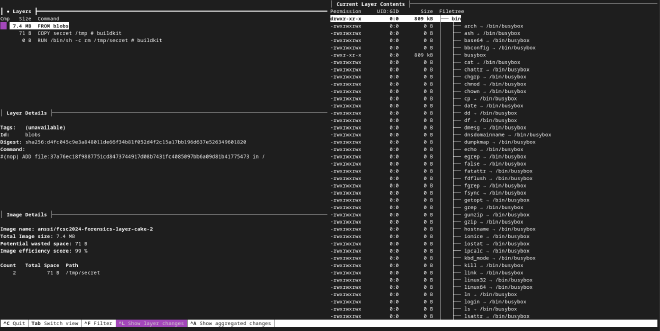
As we can see, we can navigate through the layers of the image consulting the structure of the file system. From here, we can see that a file named secret has been placed into the /tmp folder.
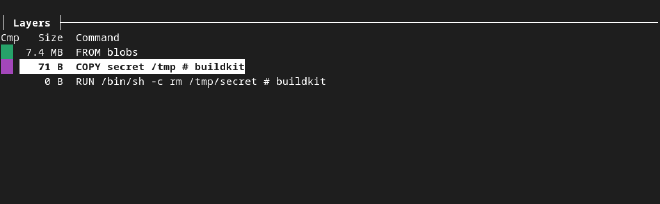

Now the goal is to extract that file ! Let us inspect the image with docker inspect. The interesting field is GraphDriver.Data.LowerDir which list the folder containing the difference of the file system of all older layers.
Seeing this :
"Data": {
"LowerDir": "/var/lib/docker/overlay2/643b1a02362f1cef26f01cc94c3b9a0ee5fb8b429ce3b1511194b9cf0a7bd1b2/diff:/var/lib/docker/overlay2/fbbfa9fff3f5a67da15ef066aa4c83066a02ddebab95de67c6b47bddf2fe05d3/diff",
we can deduce that the file system difference is located in the `` folder, and cat the secret :
root@MathieuDebian:/var/lib/docker/overlay2/643b1a02362f1cef26f01cc94c3b9a0ee5fb8b429ce3b1511194b9cf0a7bd1b2/diff/tmp# pwd
/var/lib/docker/overlay2/643b1a02362f1cef26f01cc94c3b9a0ee5fb8b429ce3b1511194b9cf0a7bd1b2/diff/tmp
root@MathieuDebian:/var/lib/docker/overlay2/643b1a02362f1cef26f01cc94c3b9a0ee5fb8b429ce3b1511194b9cf0a7bd1b2/diff/tmp# cat secret
FCSC{b38095916b2b578109cbf35b8be713b04a64b2b2dxxxxxxxxxxxxxxxxxxxxxxxx}
Here’s the second flag !
third layer cake #
Again, let’s pull and inspect our image. We can see this line indicating the folder where all the data related to the docker image is stored.
"UpperDir": "/var/lib/docker/overlay2/eea95c7208f138a8c449ecbbfc64874d130f20e8a3239a389aaa69c4df797974/diff"
let’s get into this folder and execute the command
root@MathieuDebian:/var/lib/docker/overlay2/eea95c7208f138a8c449ecbbfc64874d130f20e8a3239a389aaa69c4df797974/diff# grep -r FCSC{
nix/store/m8ww0n3iqndg8zaiwbsnij6rvmpmjbry-hello/bin/hello:exec /nix/store/rnxji3jf6fb0nx2v0svdqpj9ml53gyqh-hello-2.12.1/bin/hello -g "FCSC{c12d9a48f1635354fe9c32b216f144ac66f7b8466a5ac82a35aa385964ccbb61}" -t
Once again, here’s the flag !
There are no articles to list here yet.